
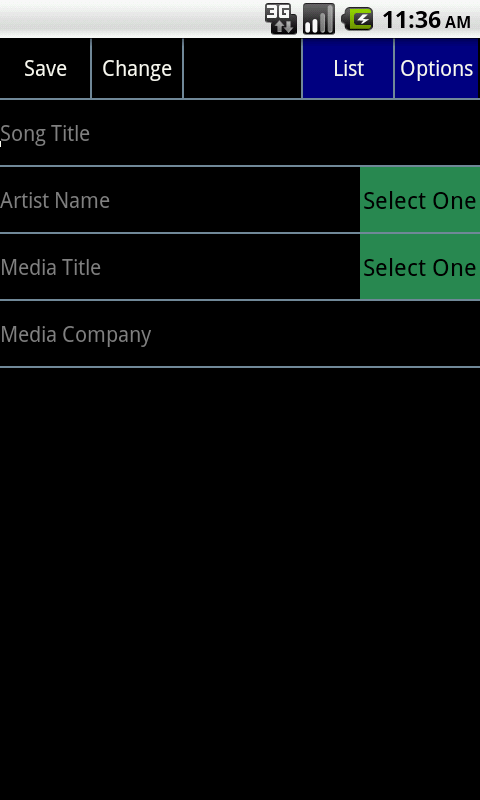

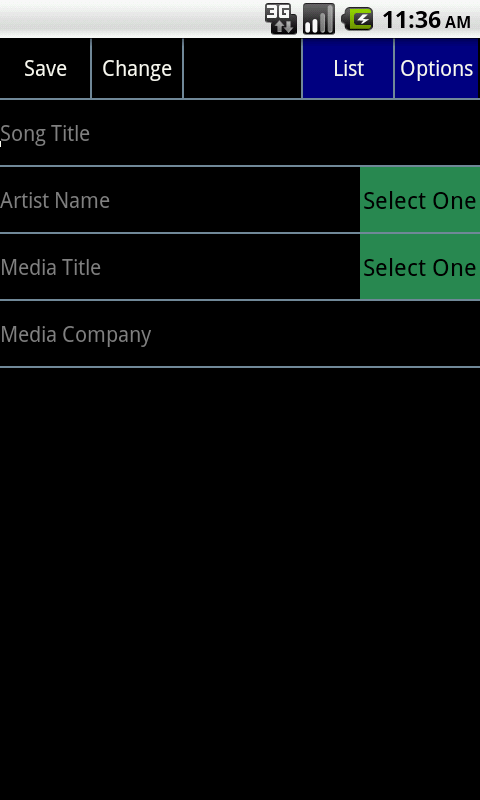
Song, Artist and Media data can be entered on the home screen or can be extracted from the data base through List options and displayed on the home page. Only when a song, artist and media entry is saved to the database will a reference item be generated and inserted to a database table. A reference allows viewing items such as songs played by an artist or songs contained on a media. If a reference has not been created a for song/artist/media relationship then items can only be viewed through the selections that list all items. See List button tab for view options.
The Save button adds items to the database after performing a number of verification test. Long-pressing the Save button will allow adding multiple songs by the same media/artist.
The Change button allows changing a single item (either song title, artist name or media title/company value) Company is not required but when entered it provides an additional level of qualification.
List, allows viewing items contained on the database. It provides list-all, filtered list views and Clear Screen.
Options is where preferences are managed, table items can be deleted and music contained on your DS Card can be viewed in a similar way as provided by the List options. Both the List and Options buttons are long-press buttons.
For greater detailed information on the above options see the links in the left panel.